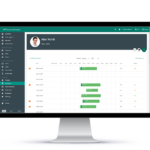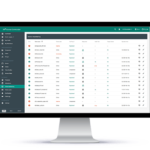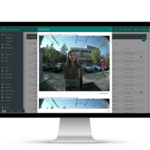Prevent the entry of unauthorized persons to your building with the 2N IP Access Control system. The nerve center of the whole system is 2N®Access Commander with its simple and intuitive user interface. Use it not only for managing access to the building but also for monitoring the status of access units in real time.
- Bulk management of 2N devices
- Built-in Time & Attendance
- Multiple site control
Features & Benefits
-
ACCESS CONTROL CONFIGURATION
Simply set up the access rights in your organization, i.e. specify who can enter which doors during the specific time period. -
BUILT-IN TIME & ATTENDANCE
Time & Attendance system is a native part of 2N® Access Commander software. It records an attendance of employees that can be viewed via the web interface or exported to XLS or CSV file. -
DEVICE MONITORING AND NOTIFICATIONS
An admin finds out with one glance if all devices are up and running smoothly. In case of any alarm or disconnection, they are immediately informed by email or via notification icon. -
OPERATION VIA WEB INTERFACE
Everything is set up via an intuitive, user-friendly web interface, which is customized according to the user’s needs, available in 7 different languages and accessible from anywhere. -
ACCESS LOGS SUPPLEMENTED BY SNAPSHOTS
Selected access logs and alarm notifications such as door forced open alarm are supplemented by a sequence of pictures from 2N IP intercom.
-
BULK MANAGEMENT OF 2N DEVICES
Larger installations managed effectively- copy settings between 2N devices, backup their configuration or add them to a common zone. -
MULTIPLE SITE CONTROL
An ideal solution for a company that has branch offices in different cities. An admin oversees the access control system installed in all buildings and manages the devices from a single location. -
SUPPORTS INTEGRATION VIA API
2N® Access Commander is ready to be integrated into third-party systems such as time & attendance or CRM systems using the REST API web interface. -
VISITOR CARD MANAGEMENT
Being set up directly in 2N® Access Commander, visitors have only time-limited access into specific locations and their movement can be monitored. -
ACTIVE DIRECTORY SYNCHRONIZATION
Interconnection with Microsoft Active Directory via LDAP protocol ensures that all users will be automatically created and periodically synchronized with 2N® Access Commander.
| General | |
| The 2N® Access Commander is an access control software distributed as a complete package in the .OVA format. It is intended to be imported into the virtual systems such as Oracle VM VirtualBox, VMware (v5) or Microsoft Hyper-V. | |
| The server should be up and running 24/7 as it records all logs from connected 2N devices. | |
| Example of HW requirements for the PC/server | |
| The specifications below are relevant for 50 devices (2N IP intercoms and Access Units) connected to the 2N® Access Commander and unlimited number of users. | |
| Operating system: | Any 64-bit system (Windows, Linux, OS X, Solaris) |
| CPU: | 2GHz & 2 cores (64-bit) |
| RAM: | 2GB |
| Internet connectivity: | needed for the software upgrade (512kbps at least) |
| Supported browsers | |
| Optimised for the Google Chrome browser (version 60 or higher). | |
| Other supported browsers are: | Mozilla Firefox (version 55 and higher), Internet Explorer (version 11 and higher), Microsoft Edge (version 40 and higher) |
| As other browsers have not been fully tested, their functionality cannot be guaranteed. | |
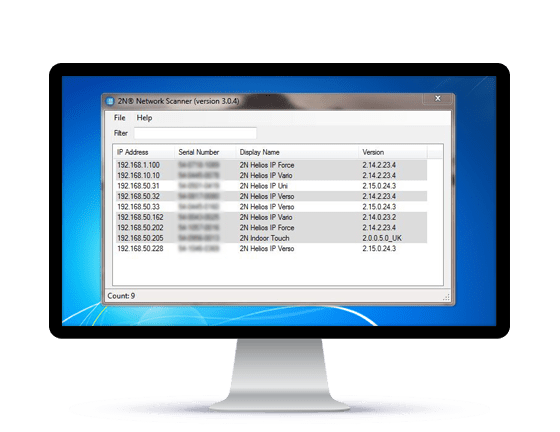
2N® NETWORK SCANNER
The 2N® Network Scanner is a simple, freely available application for locating 2N IP intercoms in the network. After searching the network, the application shows the type, firmware version and IP address of all intercoms found on a chart. This simplifies the administration and installation of intercom systems. Simply run the easy-to-use software to get immediate results.