
2N® IP Safety is a first-class security intercom designed for emergency communications. Whether drenched by rain or exposed to −40°C frost, it remains fully functional and allows you to reach help at once and its bright orange color makes it easy to locate in poor visibility.
- Communications in all conditions
- Always visible and functional
- Integration into your existing system
Features & Benefits
-
COMMUNICATIONS IN ALL CONDITIONS
Get high-quality sound even in challenging circumstances thanks to HD audio with automatic volume adjustment and IP69K and IK10 grade extreme endurance.
-
INTEGRATION INTO YOUR EXISTING SYSTEM
Increase the reach of emergency announcements. Thanks to its 10 W amplifier you can use 2N® IP Safety as a loudspeaker for public address.
-
SECURITY RELAY
This simple additional device prevents intrusion by detecting any unauthorized manipulation of the electronic locking system.
-
TIME PROFILES
This function allows you to define the period of time a phone number is valid.
-
AUDIO LOOP TEST
The intercom regularly performs audio self-tests. In the event of a failure of the microphone or speaker, it reports the problem.
-
ALWAYS VISIBLE AND FUNCTIONAL
You can rely on the distinctive orange coloring and blue backlit buttons make it easy to find when you need it.
-
2N® REMOTE CONFIGURATION
Save time and money for onsite support thanks to our free service. Access all your devices remotely via secured cloud connection. Fastest response to your customer’s requests.
-
TAMPER SWITCH
The 2N IP intercom can be fitted with a tamper switch that detects unauthorized opening of the device itself.
-
BACKLIT BUTTONS
2N® IP Safety features 1 or 2 buttons distinctively backlit in blue.
-
SIP SUPPORT WITH NO SERVER NEEDED
SIP protocol support makes it easy to link the intercom with IP phones and PBX from other producers, without having to connect to the server.
| Signalling protocol | |
| SIP 2.0 (RFC – 3261) | |
| Buttons | |
| Button design: | metal buttons with blue backlight or a red emergency button |
| Number of buttons: | 1 or 2 |
| Numeric keypad: | no |
| Audio | |
| Microphone: | 2 built-in microphones |
| Speaker: | 10 W |
| Sound pressure at 1 kHz at 1 m distance (10 W speaker): | 94 dB |
| Audio stream | |
| Codecs: | G.711, G.729, G.722, L16/16kHz |
| Interfaces | |
| Power supply: | 12V±15%/ 2A DC, or PoE |
| PoE: | PoE 802.3af (Class 0 – 12.95W) |
| LAN: | RJ-45, 10/100BASE-TX with Auto-MDIX |
| Passive switch: | NC/NO contacts, max 30 V/1 A AC/DC |
| Active switch output: | 9 to 13 V DC depending on Power supply (PoE: 9 V; adapter: source voltage minus 1 V), max 700 mA |
| Supported protocols: | SIP2.0, DHCP opt. 66, SMTP, 802.1x, RTSP, RTP, TFTP, HTTP, HTTPS, Syslog, ONVIF |
| Mechanical properties | |
| Weight: | max. 2000 g |
| Operating temperature: | -40°C – 55°C |
| Storage temperature: | -40°C – 70°C |
| Operating relative humidity: | 10%-95% (non-condensing) |
| Dimensions: | 217x109x83 mm |
| Ingress Protection: | IP69K |
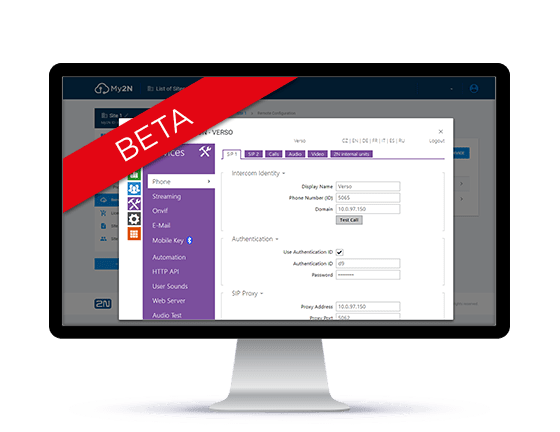
2N® REMOTE CONFIGURATION
Attention: This is only a beta version of the service.
Using the free 2N® Remote Configuration service, you quickly and easily set up and maintain 2N devices from the comfort of your office, without need to travel. Activate the service at My2N portal and use a VPN to remotely access a complete web interface of 2N intercoms and access units.
2N® ACCESS COMMANDER
2N® Access Commander is intuitive software for administration of your access system, IP intercoms and attendance system from 2N. It combines simple installation, intuitive control and a web browser interface. It is installed on a virtual server and allows access to the settings via any mobile device or desktop computer. This means there is no need for each user to install the app on his or her own computer.
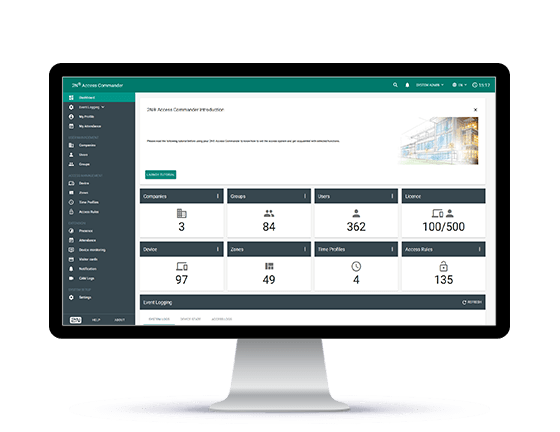
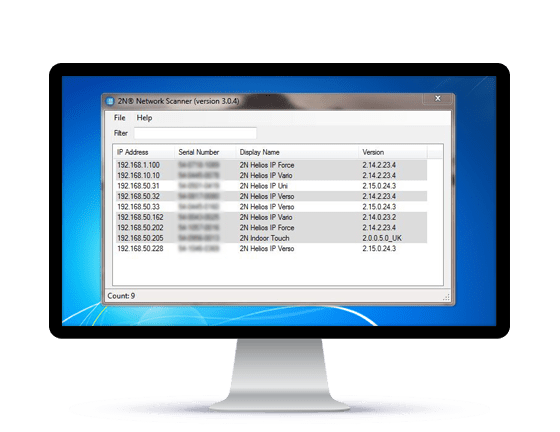
2N® NETWORK SCANNER
The 2N® Network Scanner is a simple, freely available application for locating 2N IP intercoms in the network. After searching the network, the application shows the type, firmware version and IP address of all intercoms found on a chart. This simplifies the administration and installation of intercom systems. Simply run the easy-to-use software to get immediate results.







