
Connect your Public Address to your telephone system and use it to make announcements via your mobile phone. 2N® SIP Audio Converter converts the sound from a SIP phone system to the classic analogue form so you can broadcast live or pre-recorded messages over the IP network to any distance.
- Two-way communicator
- Multicast broadcasting
- Using the IP audio features
Features & Benefits
-
TWO-WAY COMMUNICATOR
Use the Converter with an external speaker as a simple Public Address system or with a microphone as a two-way communicator on the principle of a simple IP intercom.
-
USING THE IP AUDIO FEATURES
Set up different zones, schedule the broadcasting of pre-recorded tracks or regulate the volume. The Converter can easily be connected to 2N® IP Audio Manager software to take advantage of its countless possibilities.
-
POWERFUL AMPLIFIER
2N® SIP Audio Converter has a built-in amplifier with an output of 2×10 W so it can easily be connected to a speaker without the need of an external amplifier.
-
REMOTE CONTROL
Easily adjust the volume using the remote control or web interface. This is especially handy when installing in high-up or relatively inaccessible places.
-
SIMPLE CONFIGURATION
The device is configured via a custom Web interface or the SW application, which saves time, especially in the case of larger-scale installations.
-
INTEGRATION TO OTHER SYSTEMS
The speaker is easily integrated into third-party systems.
-
MULTICAST BROADCASTING
Broadcast to an unlimited number of end devices, all without burdening your LAN/WAN with redundant data-streams.
-
BUILT-IN RELAY
External devices can be controlled using the relay or you can use it as a priority switch (override mode).
-
CALLING
By connecting a microphone and a switch button you can call up to three pre-set numbers.
-
EASY INSTALLATION
Simply plug the Converter into an existing LAN/WAN network. No tricky programming or cable installation.
-
INFORMACAST PROTOCOL SUPPORT
The Informacast protocol allows for spoken or sound recording play back from Cisco devices.
| Amplifier properties | |
| Amplifier outputs: | 4x connector on the rear panel, STEREO/MONO with autodetect |
| Loudspeaker impedance: | 4-8 Ω |
| Amplifier output: | Up to 2×10 W subject to connection type |
| Frequency range: | 20 Hz – 20 kHz (+/- 0.5 dB) |
| Harmonic distortion: | 0.05% @ 1 kHz |
| Signal-to-noise ratio: | 91 dB |
| Interfaces | |
| Status signalling: | 3x RG LED on the front panel |
| Local control: | 3x Button on the front panel |
| Remote control: | 1 x Infrared sensor on the front panel |
| LAN connection: | RJ-45 connector on the back panel, 10/100BASE-TX with Auto-MDIX function |
| Headphone/Line output: | 1x 3.5 mm STEREO jack on the front panel |
| Microphone/Line input: | 1x 3.5 mm STEREO jack on the front panel |
| Power supply | |
| Power from an external source: | 12 V DC / 1.8 A |
| Power over Ethernet: | PoE IEEE 802.3af |
| Dimensions and weight – standalone 2N® SIP Audio Converter | |
| Dimensions: | 105 x 34 x 86 mm |
| Dimensions (with L-profiles): | 130 x 34 x 86 mm |
| Weight: | 300 g |
| Operating temperature | |
| Temperature range: | 0°C – 50°C |
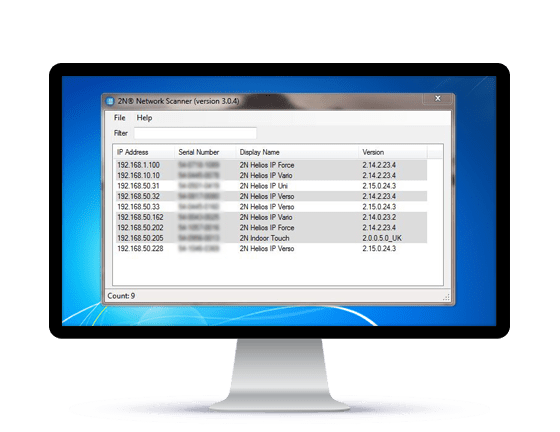
2N® NETWORK SCANNER
The 2N® Network Scanner is a simple, freely available application for locating 2N IP intercoms in the network. After searching the network, the application shows the type, firmware version and IP address of all intercoms found on a chart. This simplifies the administration and installation of intercom systems. Simply run the easy-to-use software to get immediate results.





