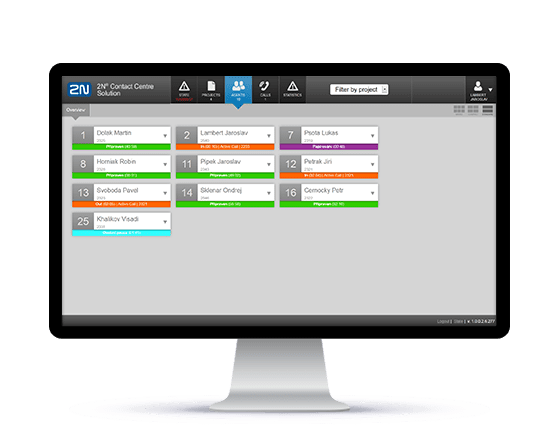
2N® Contact Centre Solution is the ideal solution for a Contact Centre for SMEs, from 2 operators up. Thanks to this software application you can effectively resolve the distribution and monitoring of incoming calls. You will also get detailed statistics for assessing the efficacy of your Contact Centre operation and your operator workload.
- Online statistics
- Prioritizing VIP customers
- Queuing advisory messages
Features & Benefits
-
ONLINE STATISTICS
Watch the statistics on your contact centre workload on your tablet or mobile phone. Using the web app, you always have them to hand. -
PRIORITIZING VIP CUSTOMERS
Distinguish between VIP and regular customers. This means you’ll deal with VIP customer calls sooner and not leave them waiting in the queue. -
QUEUING ADVISORY MESSAGES
Keep all your callers informed about their current place in the queue, so they and have a clear idea when they will get to talk to an operator. -
INSTALLATION FROM 2 AGENTS UP
The 2N® Contact Centre Solution is available from 2 operators up and is the ideal solution even for smaller companies. -
MONITORING OF CALLS, OPERATORS, AND CAMPAIGNS
Management summary reports are available about the calls, status, and various campaigns, which you can filter by projects.
-
EVALUATION OF OPERATOR EFFICIENCY AND WORKLOAD
Thanks to your detailed statistics, you can assess the productivity of the call centre easily by the operator, by the campaign or by the call. -
OVER THE WEB SUPPORT
The 2N® Contact Centre Solution is accessible via a web interface and offers easy access from a tablet or mobile phone. -
EASY, ONE-TIME INSTALLATION
Thanks to its web interface there is no need for repeated installations. After one brief installation, the call centre is immediately available to all operators. -
CALL RECORDING
You can record all your calls as needed and save them to a memory card or a network drive.
| PC or virtual machine, min. requirements: | |
| 64-bit processor | |
| Min. 4GB RAM (operating memory) | |
| Min 100GB HDD (hard disk drive) | |
| 2N® NetStar Hardware platform | |





